Get our
Friendship Word Art .PSD Brushes and .PNG files FREE! Love Brushes and word art? Get the
OH MY WORD ART BUNDLE for only $8!
Check it out now! Scroll down to learn how to install your brush files.
Once you have downloaded the .abr file know where you saved it. There should be a brushes folder inside your adobe PhotoShop preset C:\Program Files\Adobe\Adobe Photoshop___(your version)\Presets\Brushes. You should save all your brushes here. If you didn't already save it there then I would move it to that folder. Now open a new file in
PhotoShop or what ever file you are wanting to use your brushes on then we can get started.
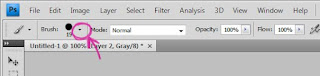 |
| 1. Top left of PhotoShop you will see Brush. Click the little black drop down arrow next to it. |
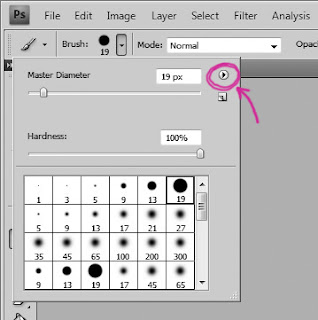 |
| 2. Click the little black arrow pointing to the right.
|
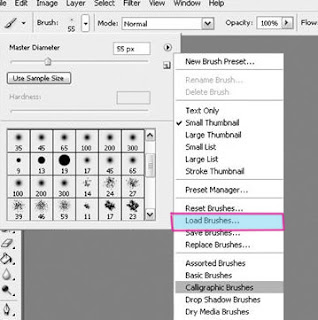 |
| 3. Click Load Brushes. |
4. Select the brush set that you would like to use click Load and ENJOY!
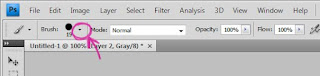
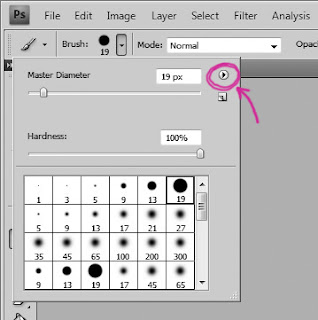
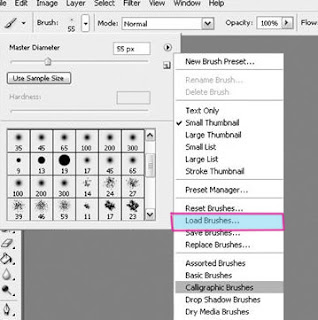


No comments:
Post a Comment