This week we have fallen "through the looking glass" and we like what we see. Get your Freebie Friday: Alice in Wonderland Quotes here (zip file) or here (pdf).
*We apologize to anyone coming from the ecard and link expired of if there is a problem. Please click on the .pdf link as for some reason it is working better.
Friday, August 31, 2012
Enhancing Photos with Doodlebats
What's a doodlebat? It's simply a font that uses images for characters rather than letters. So what's the point? The point is easy decor! Use them to decorate any of your photos or projects. Today I will show you some really easy photo enhancements.
Get the above doodlebats and fonts in the Ex-TREE-mely Font Bundle at SnF now. Only $6. That is an 80% savings.
 |
| "c" from DB Foliage added |
 |
| "l" from DB Woodsy Journal added |
 |
| "o" from DB Woodsy Words added |
 |
| "x" from DB Family Tree added |
Tuesday, August 28, 2012
FREE Brushes and How to Install Brushes into Photoshop
Get our Friendship Word Art .PSD Brushes and .PNG files FREE! Love Brushes and word art? Get the OH MY WORD ART BUNDLE for only $8! Check it out now! Scroll down to learn how to install your brush files.
Once you have downloaded the .abr file know where you saved it. There should be a brushes folder inside your adobe PhotoShop preset C:\Program Files\Adobe\Adobe Photoshop___(your version)\Presets\Brushes. You should save all your brushes here. If you didn't already save it there then I would move it to that folder. Now open a new file in PhotoShop or what ever file you are wanting to use your brushes on then we can get started.
Once you have downloaded the .abr file know where you saved it. There should be a brushes folder inside your adobe PhotoShop preset C:\Program Files\Adobe\Adobe Photoshop___(your version)\Presets\Brushes. You should save all your brushes here. If you didn't already save it there then I would move it to that folder. Now open a new file in PhotoShop or what ever file you are wanting to use your brushes on then we can get started.
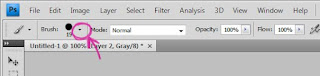 |
| 1. Top left of PhotoShop you will see Brush. Click the little black drop down arrow next to it. |
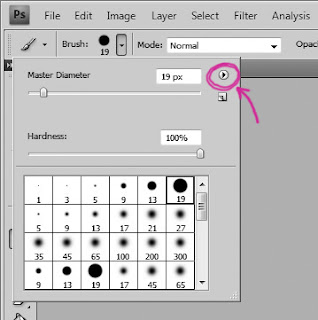 |
| 2. Click the little black arrow pointing to the right. |
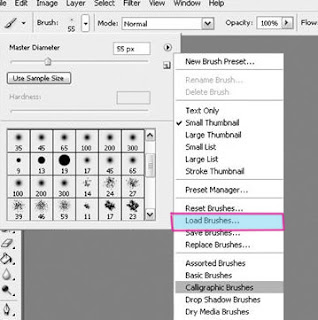 |
| 3. Click Load Brushes. |
4. Select the brush set that you would like to use click Load and ENJOY!
Friday, August 24, 2012
Freebie Friday: Grocery List with a Twist
Spice up your grocery shopping with this weeks Freebie Friday: Grocery List with a Twist! We used DB Little What-Nots, LD Mischievous and LD Modern Sans to help you organize your shopping and make it more fun!
Friday, August 17, 2012
Freebie Friday: Sticky Note Monthly Goals
Goal planning can be a lot more fun with this week's Freebie Friday: Sticky Note Monthly Goals! Just write your monthly goals on a sticky note and stick them on. When you have accomplished a goal throw it away and write a new one. You can leave it black and white or even color it in.
Tuesday, August 14, 2012
2s-day Frilly Fun
Get DB Frilly Paisley and DB Journal Aids for just $2 now until 8/21/2012! 2s-day Frilly Fun Don't miss out!
Friday, August 10, 2012
Freebie Friday: Who's A Great Teacher Printable Card and Bookmark
We know you know one...so take advantage of this...
Who's A Great Teacher Printable Card and Bookmark
Who's A Great Teacher Printable Card and Bookmark
Friday, August 3, 2012
Freebie Friday: Party Back To School Printable
Going back to school can be fun! Get the kids excited to go back to school with this Party Back To School Printable party set! Just because summer is ending doesn't mean the fun has to.
Subscribe to:
Comments (Atom)







